Section labels are easy identifiers to help with your development process. They are located at the bottom right of your section.
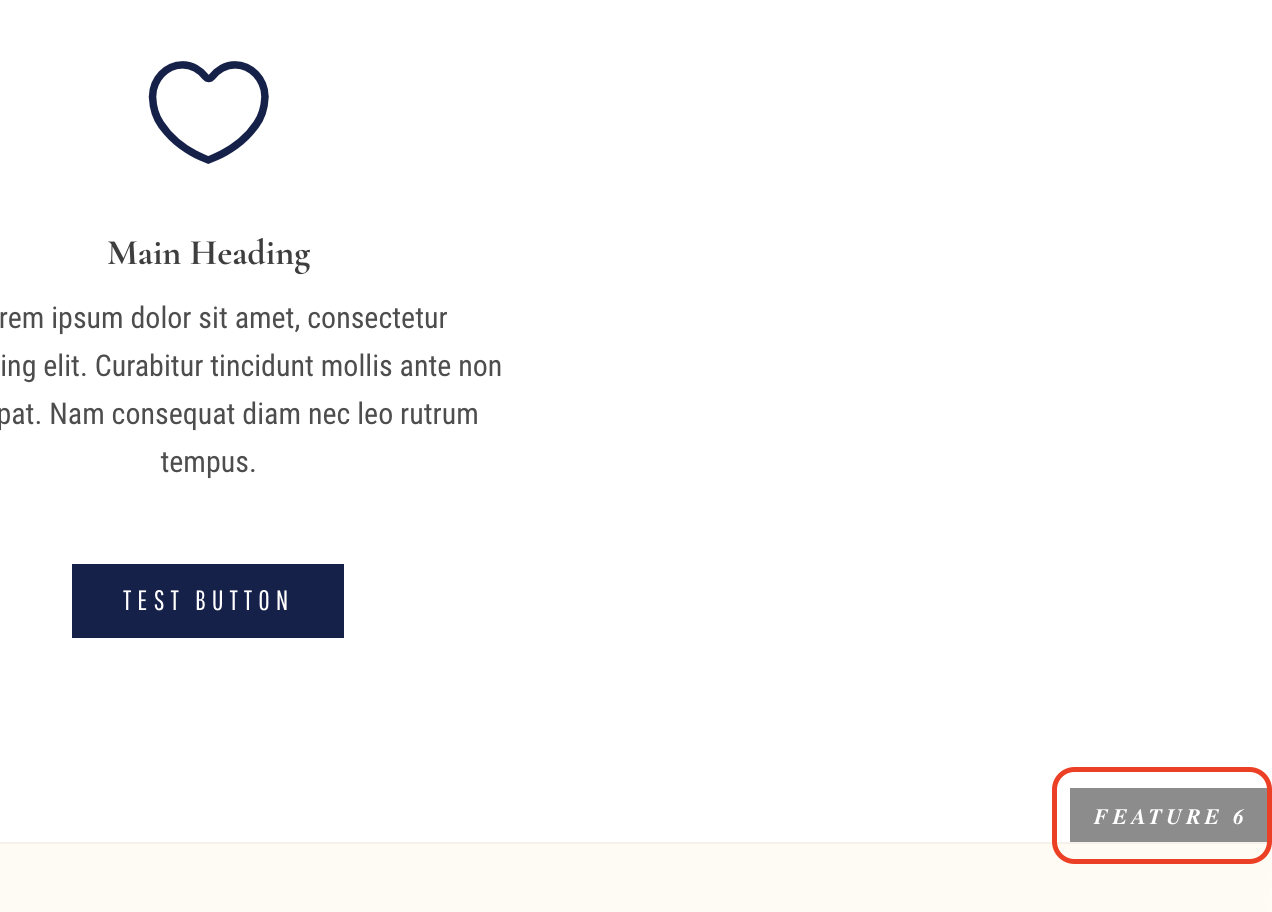
You can easily remove these labels by navigating to Divi > Theme Options > Integration Tab > Add code to the <head> of your blog and remove the following code:
<script type="text/javascript">
jQuery(document).ready(function() {
jQuery('body').addClass('milo');
});
</script><link rel="stylesheet" href="https://madebysuperfly.com/superthemes/labels.css">
Please DO NOT delete any additional code written there as it will be related to your child theme.