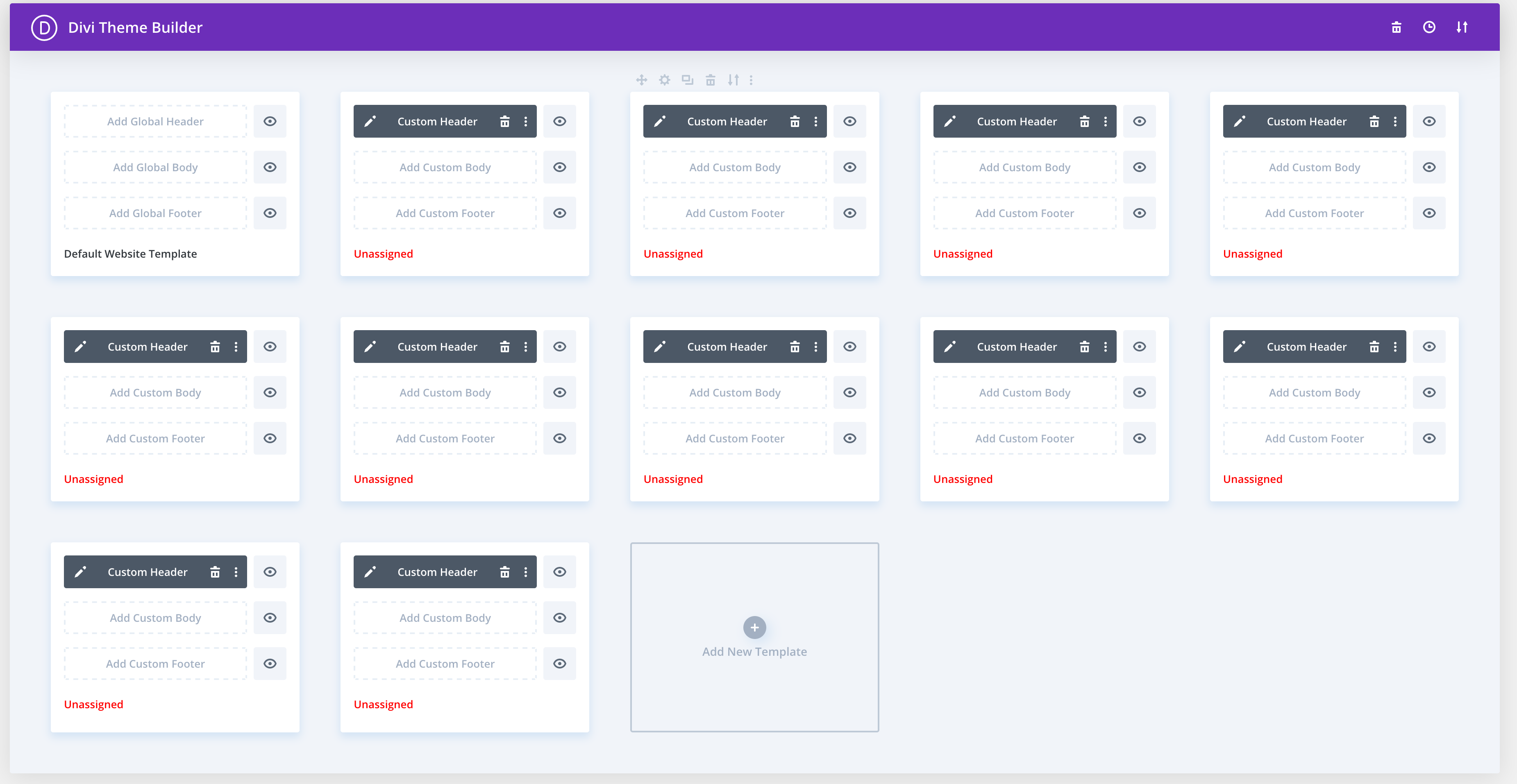Mhmm is now fully compatible with the Divi theme builder. You can use all our modules and demo’s within the theme builder.
1. download the mhmm theme builder demo zip from your account and extract the file to locate the json file.
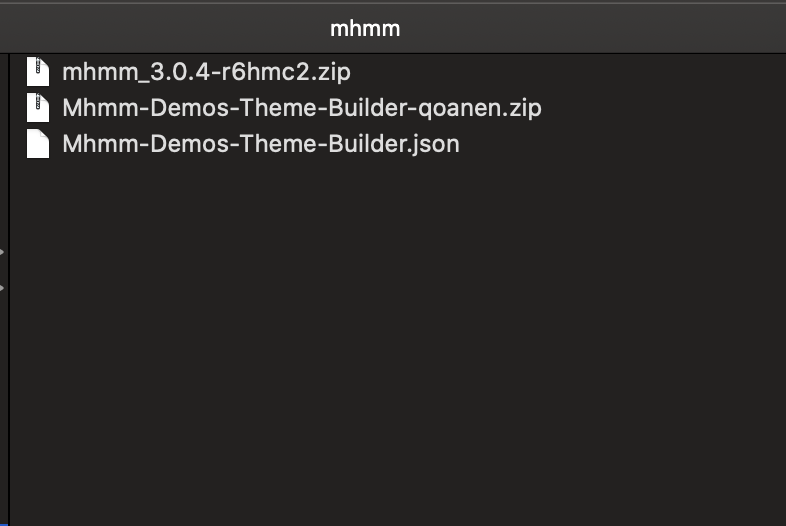
2. navigate to divi > theme builder > click the portability (import/export) button
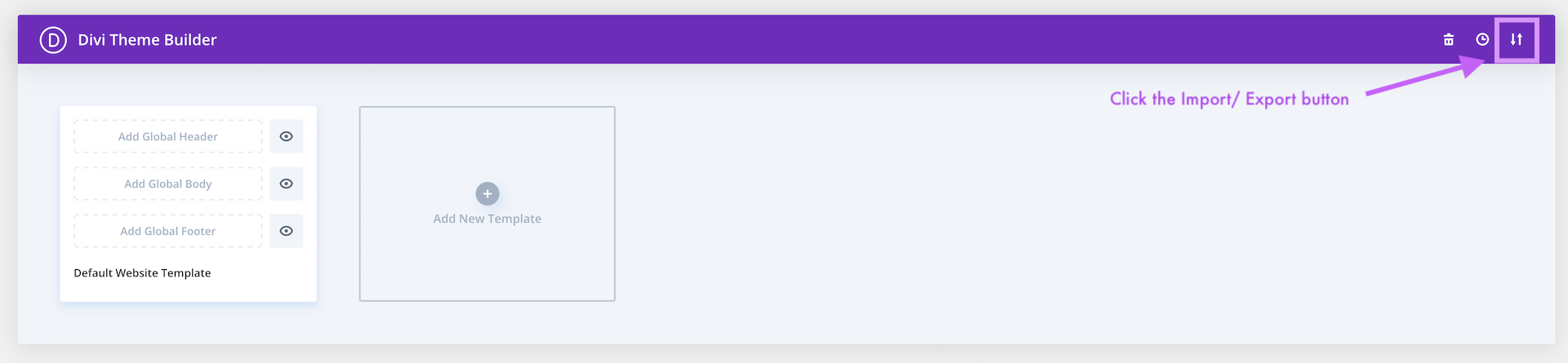
3. click import and select/drag the mhmm demos theme builder json file > click the import divi theme builder templates button to start the import process.
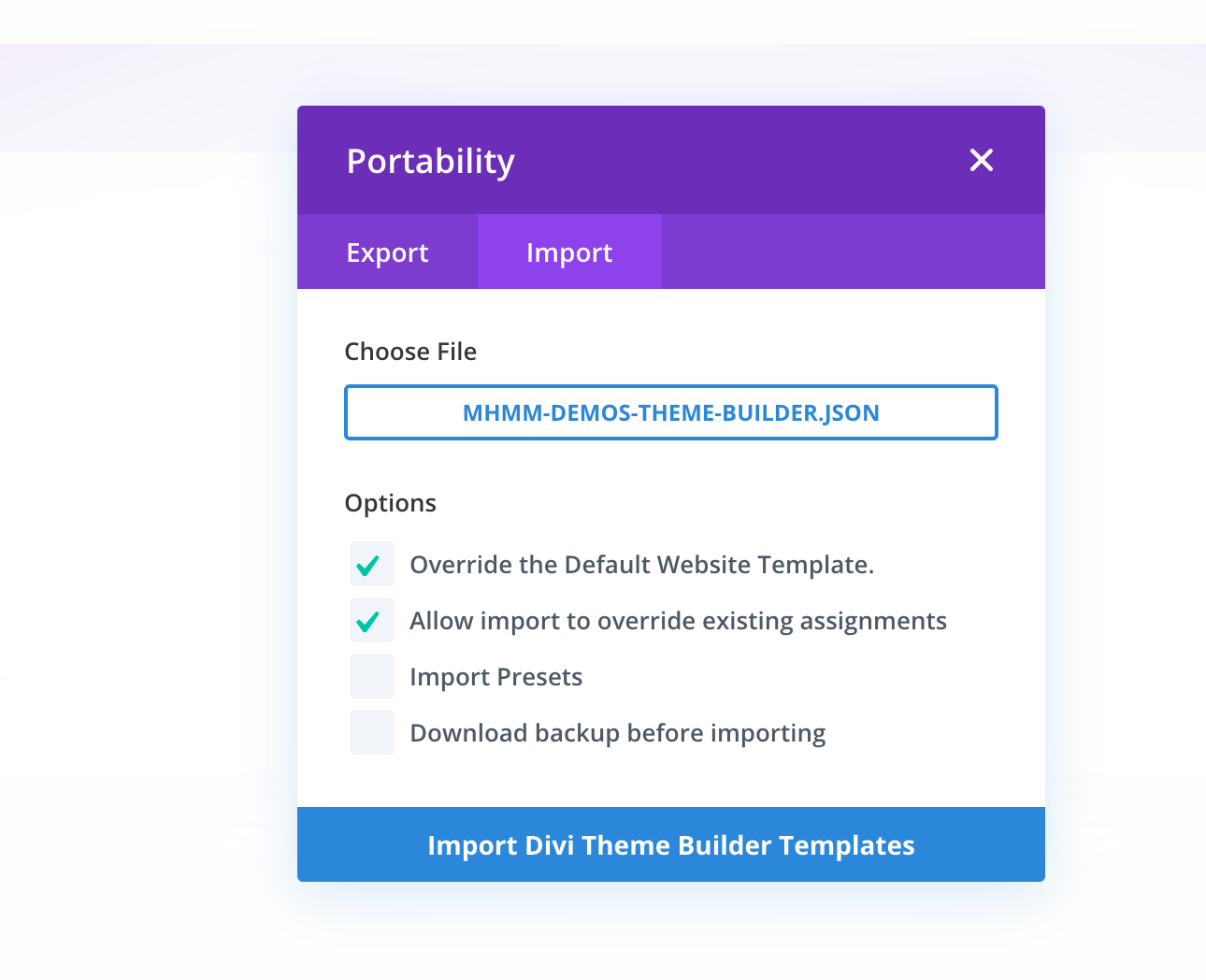
4. this will import all the demo’s in the theme builder