To install a BeSuperfly layout, simply follow the instructions below.
Please note, this process is slightly different than simply loading the layout in the Divi Library.
- Download the .zip file from your purchase receipt and unzip the file
- Go to Pages > Add New (or open an existing page where you want to import the layout). Click “Use The Divi Builder”
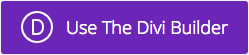
- Click the Import/Export icon within The Divi Builder
 .
.
Then upload the .json file included in your installation folder.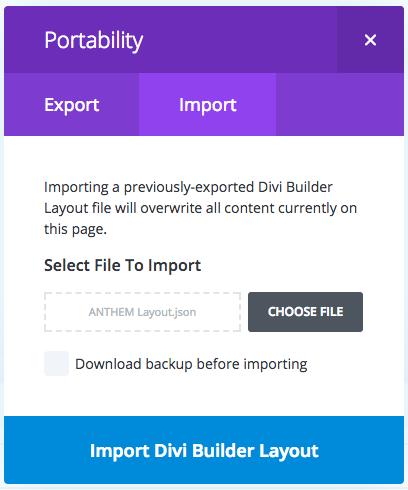
- To add the optional CSS (if included in your layout), simply open the CSS text file and copy/paste this to Divi > Theme Options > Custom CSS or to the custom CSS tab in The Divi Builder Settings tab.