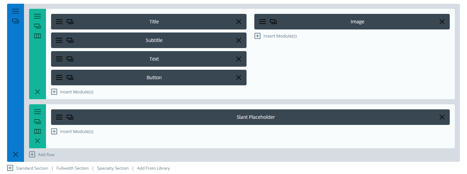1. quote row
This row needs to have the classes: quote_row and quote_share_buttons applied to it in order to have the quote on the left display and have the Tweet and Share buttons working. Other settings that make the row look like this can be observed in the Divi Builder backend:

2. centered quote row with white background

This is a section that has two rows: the quote row and the buttons row. The quote row needs to have the classes: quote_row, centered and white_bckgnd applied to it and the buttons row needs to have these classes: centered_two_buttons_row and quote_share_buttons.
This is how the section looks in the backend:
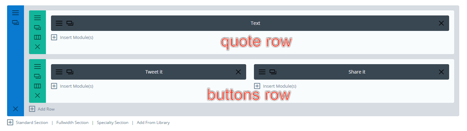
3. endorsement row
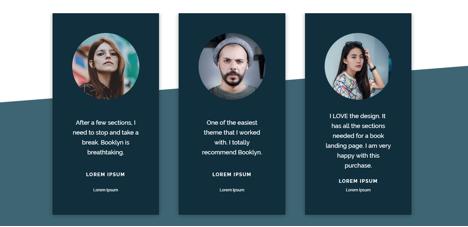
This row needs to have the class endorsements_row applied to it in order to look this way. The normal state css cand be found in the row and modules in the Divi backend. This is how this row looks like there:
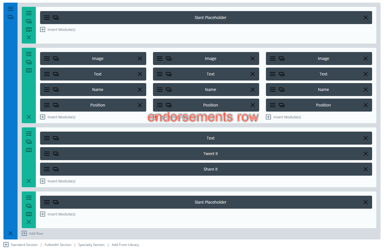
4. custom share buttons

This is just a Social Media Follow Module that has been customized. It needs to have the class custom_share_buttons in order to work. It can only share on the social media providers that are already displayed in the demo. You can remove some that you don’t need but there aren’t other social media providers supported. For more information please see the video tutorial.
5. the slants

These Slants are Just Rows that have a certain background color and some CSS added to them. They also have a Text module placeholder named: Slant Placeholder so that they will display properly on mobile devices as well. You can change their color by changing the row background color. Here’s how they look in the backend: